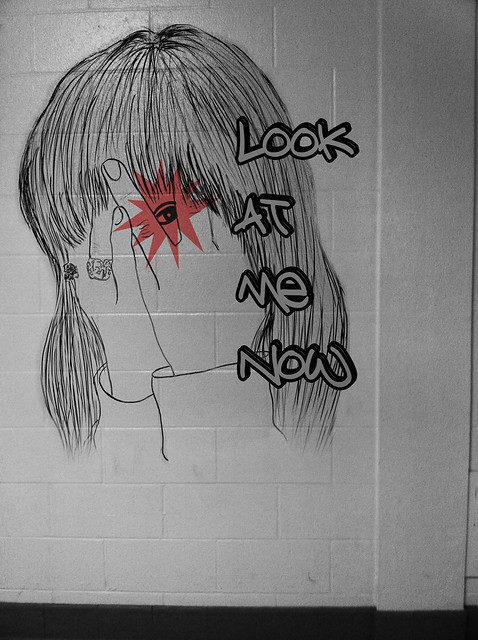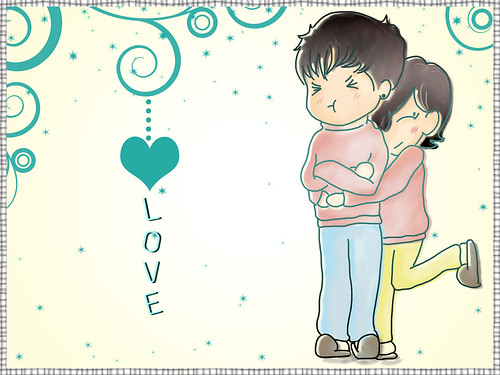Here is my new
Illustration Friday picture, used Photoshop & Wacom Tablet.
This week's topic, "sweater", makes me think about something really warm. Then I thought if there is anything that also makes us feel warm & happy at the same time... It's love. Valentine day is over, but love is still everywhere. So i got an idea of a couple wearing the same sweaters.
This time I miss the thumbnail step, I went straight to illustrate the little couple.
I have to admit that I really like Korean Dramas, which always have a lot of chemistry between the main characters. And "back hug" is one of the parts I love most... It was just so sweet when a guy suddenly hugged his girl from the back... Here I want my little girl to do the same thing to her boyfriend. (anyway, the boy looks so mean ^^)
After that, i cleaned up my linear then choose the colors for my illustration. I want my design sweet & cute, so i chose "pastel coated" color. Then I thought about make it look like a postcard 8x6, i added more detail for the background. I also came back & played around with the linear drawing of the couple. I brought the linear go offside of the color a bit to make it more interesting.
Here is my final design with a little message "Your heart makes me feel warmer than any sweater does... ♥"
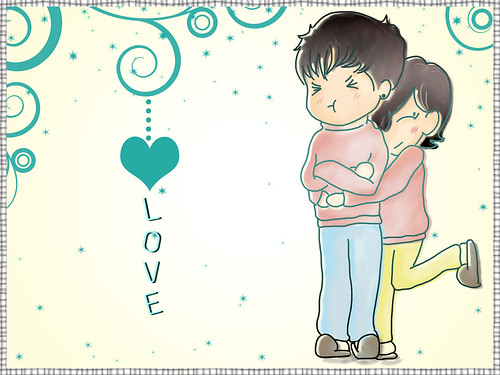
(Anyway, I think during the winter, the sweater would work better for me than a boyfriend ^^)